How to manage task status templates in Astravue
What You Can Do with Task Status Templates
You can:
-
Use existing templates
-
Add new statuses to any template
-
Create a brand-new template from scratch
These templates can be applied globally when creating a new space, ensuring consistency across projects.
Available Templates
Astravue provides several built-in templates, such as:
-
Default Status
-
Support
-
Marketing
-
Scrum
-
Onboarding
-
Issue Tracker
You can choose any of these when setting up your space or project.
✅ Default Status Template
When you select the Default Status template, you'll see:
Open:
-
🟦 OPEN
-
🟨 IN-PROGRESS
-
🔴 ON-HOLD
Closed:
-
🟢 COMPLETED
You can easily add more statuses under Open or Closed sections as needed.
➕ How to Add a New Status
-
Select the template you want to use or edit.
-
Under the “Open” or “Closed” section, click + Add status.
-
Name your new status (e.g., “Waiting for Review” or “QA Testing”).
-
Choose a color to help visually organize your workflow.
-
Save and continue.
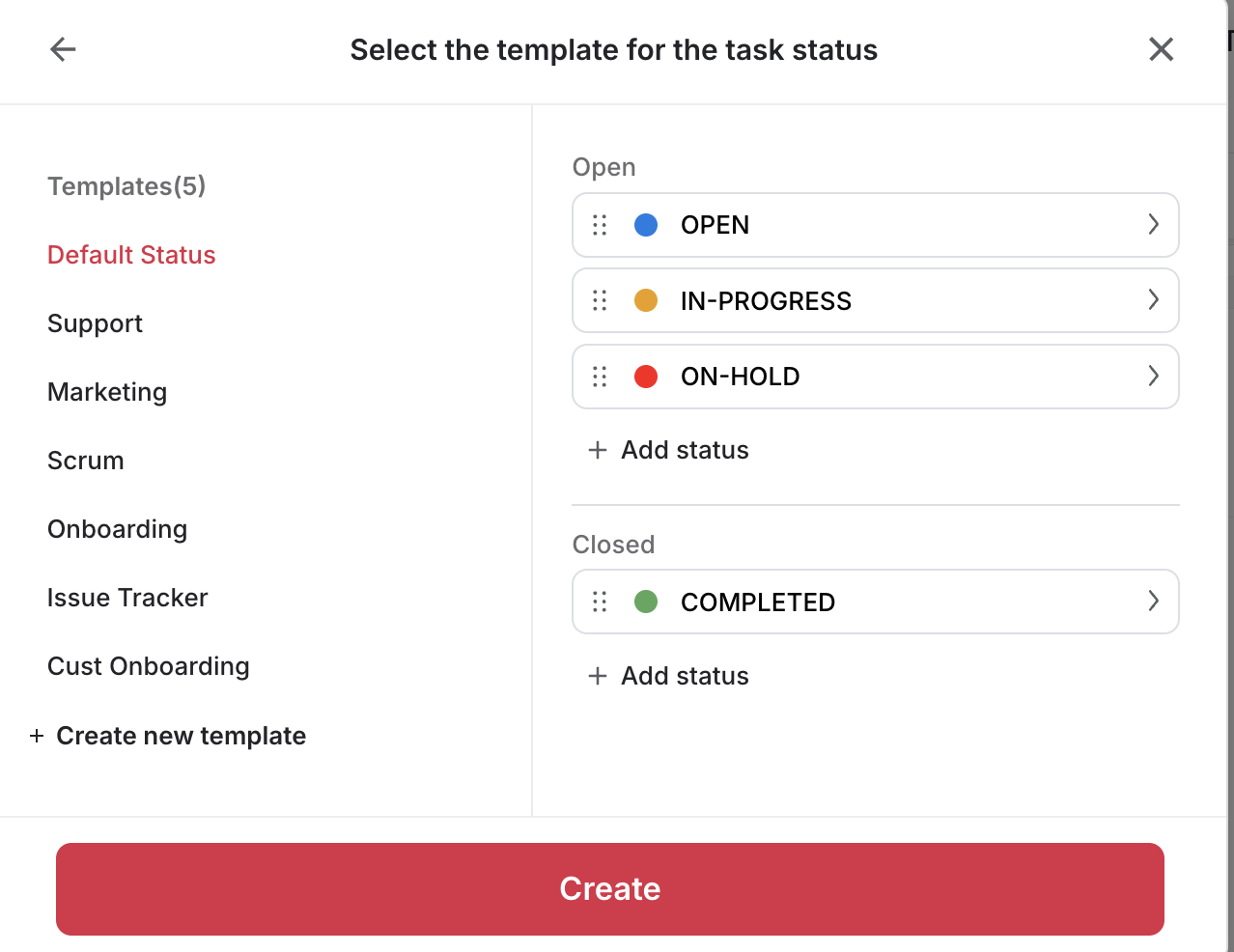 Add New Status to any of the existing default template
Add New Status to any of the existing default template
Creating a New Template
Want a fully custom setup?
Click + Create new template from the left sidebar.
Then:
-
Add your desired statuses under Open or Closed.
-
Customize each with a name and color.
-
Click Create when you're ready to save the template.
🚀 Pro Tip
Create templates for different teams or workflows — like Finance, Security, or Marketing — so that every project starts with the right setup.
If you need help choosing or setting up a template, feel free to contact our support team anytime.
Related Articles
Managing Task Statuses at the Project Level in Astravue
In Astravue, task statuses help you visualize and track the progress of tasks within a project. You can manage statuses using both Board View and List View. Here’s how you can do it: What is a Status? A status represents the current stage of a task ...Managing Task Statuses at the Space Level in Astravue
Each space in Astravue can have its own set of task statuses. This allows you to customize workflows that reflect how your team actually works — whether it's marketing, onboarding, support, or development. You can manage task statuses directly at the ...Custom Fields in Astravue
Sam leads a content production team handling multiple campaigns at once. For each task, he needs to capture the content type (blog, video, social post), approval status, and distribution channel. Before using Astravue’s custom fields, this ...Assigning Multiple Owners to a Task
Overview Some tasks require collaboration across multiple team members. Assigning multiple owners ensures that everyone responsible is clearly identified and notified. This promotes shared accountability and faster progress. When to Use Multiple ...Setting Task Reminders
Overview Task reminders help you stay on top of your work by notifying you before a task is due. Reminders are configured based on the Due Date and Time of the task. You can set reminders for yourself or the task owners. When to Use Task Reminders ...